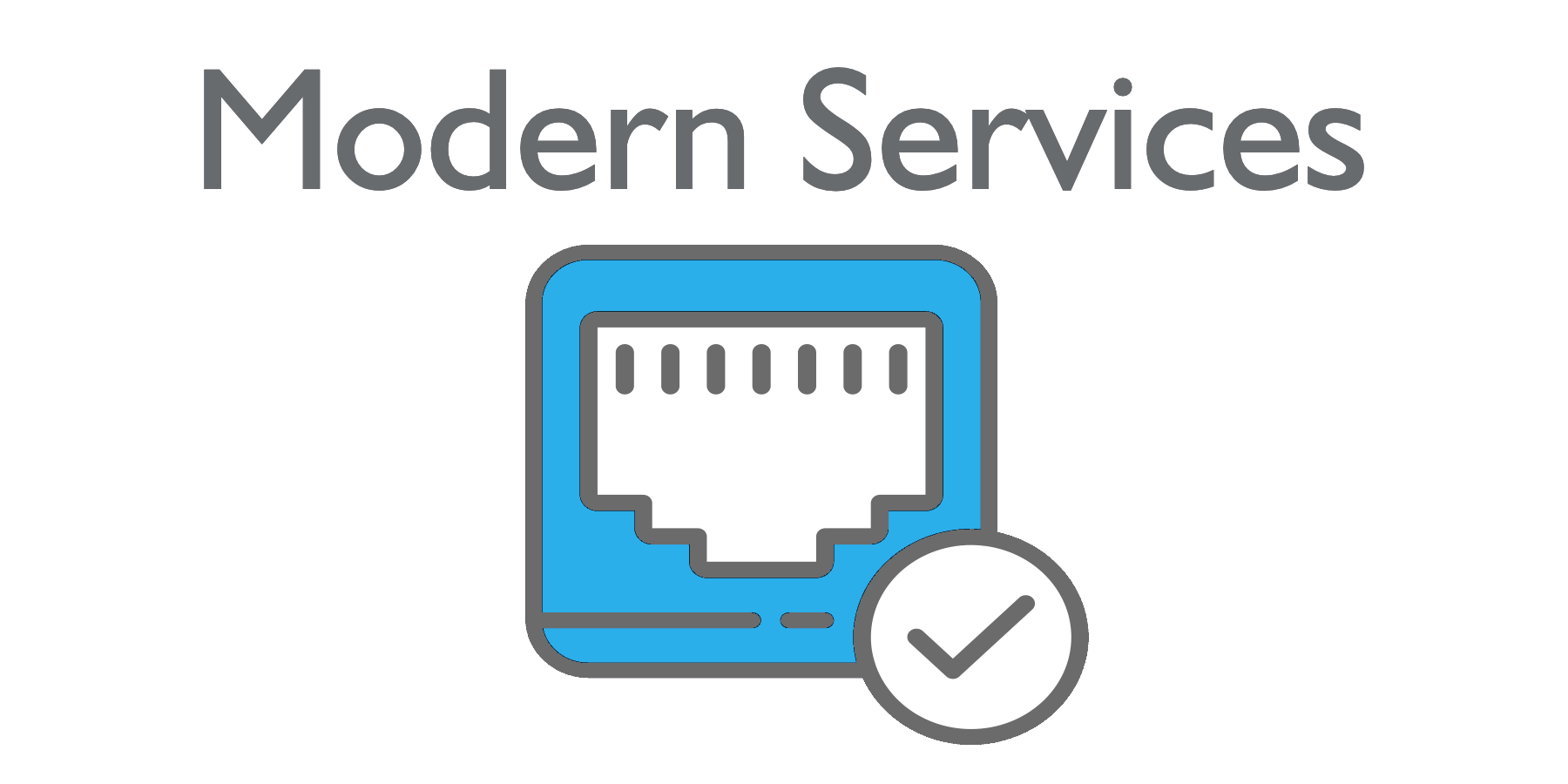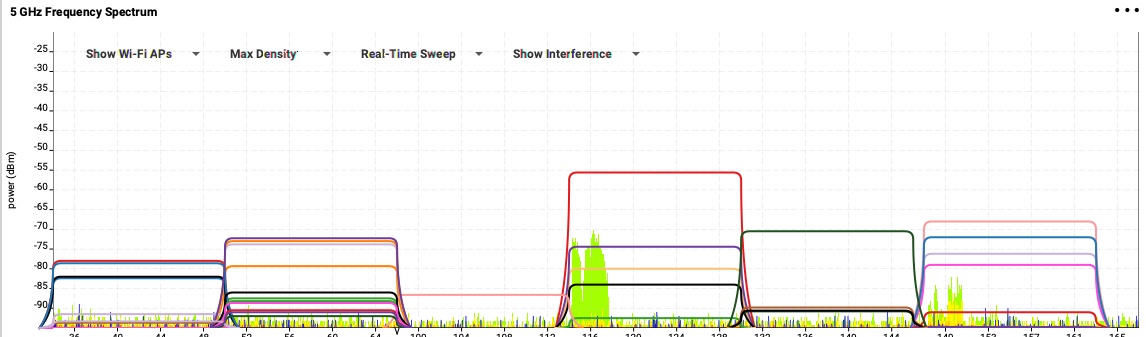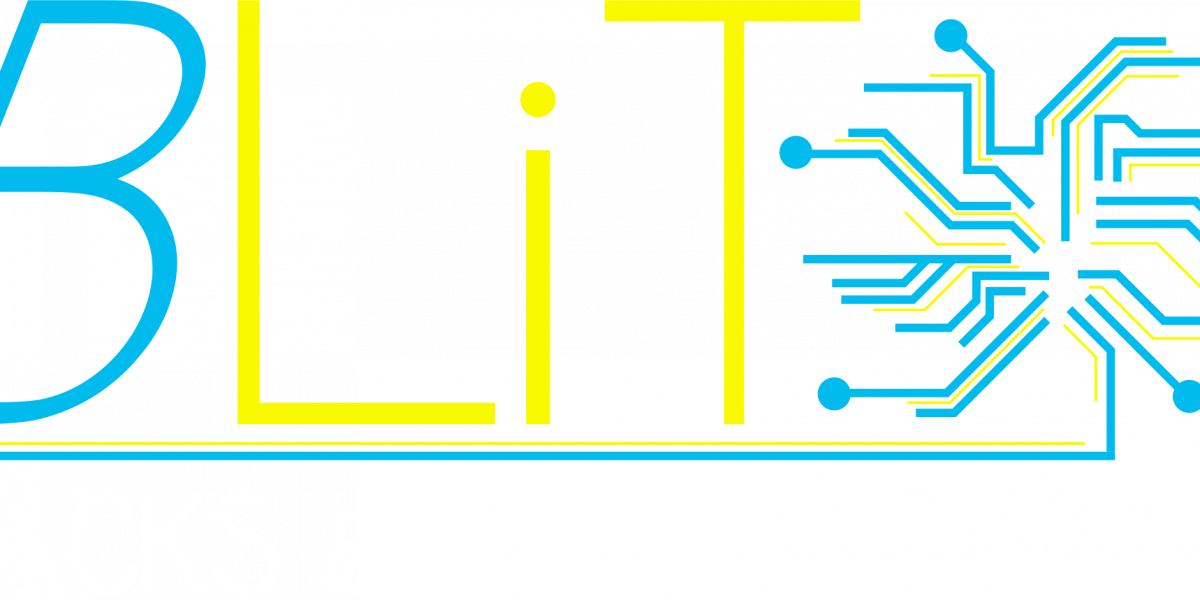The Issue
It’s a very common issue for wireless vendors (Aruba, Meraki, Ruckus, Ubiquiti) to push defaults in controllers for wide channels in 5Ghz. The wider the channel the more bandwidth you get. This is a common WiFi Marketing tactic, but I never see anything about the consequences those defaults cause: terrible performance.
Modern Access Points and controllers are going to offer the following options for 5Ghz channel sizes. The bandwidth can change around due to features, but a rough estimate is as follows:
20Mhz (single channel) = 150MBits
40Mhz (2 x 20mhz channels bonded) = 300MBits
80Mhz (4 x 20mhz channels bonded) = 800MBits
160Mhz ( 8 x 20mhz channels bonded) =1500MBits
If you live in a rural area with 1 or 2 APs in your home, crank it up and use 160MHz channels (if your AP & client supports it), but if you have 70 Access Points in your warehouse, don’t even think about.
For your network to run correctly each AP has to have its own channel in the 5Ghz spectrum to communicate.
And here is why all this matters:
There are only 25 usable channels in 5Ghz.
So if your wireless vendor made the default for your APs 5GHz at 80Mhz channels, and you have 70 Access Points in your warehouse, how many useable channels do you actually have? 6 channels.
25 usable channels divided by your channel size 80mhz (4 bonded channels) you only have 6.25 usable spots where there isn’t interference. Due to a technical reason outside of the scope of this document you can really only use 5 of those channels:
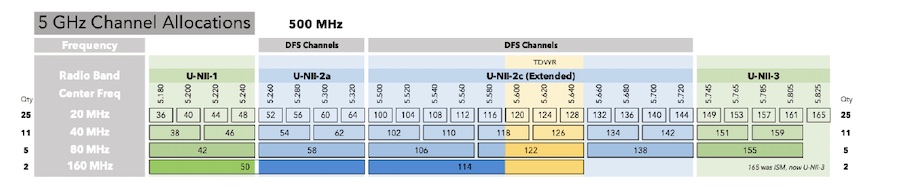
The chart above shows the following:
20Mhz channels has a total of 25 usable
40Mhz channels has a total of 11 usable
80Mhz channels has a total of 5 usable
160Mhz channels has a total of 2 usable
So that means only 5 of your APs are going to function as expected in your 70 AP warehouse.
When APs have overlapping channels and interference you see packet loss, and a lot of it. Your application will stall and/or hang. The handheld will show great signal, but your device has to wait until that channel is completely quiet to communicate. With 70 APs and 100s of clients talking, you might have to wait awhile. Your end users just know it doesn’t always work.
So how do I fix this?
Get a wireless survey to verify if this is your issue. Did I mention we do those surveys? Once confirmed, lower your 5Ghz channels to 20Mhz for your warehouse or factory. Manually separate your channels to keep any that overlap on the other side of the building. Auto channel scanning should be able to do a decent job at this.
What about all that lost bandwidth?
Handhelds do not need that lost bandwidth. If you are worried about your office workers, technically you could separate those APs in their own groups. We can help you set that up or check the documentation for your controller. You would be better off with 20Mhz across the board, and ask any office workers to hardwire. Did I mention we do wiring too?
The Future
You guys have probably heard they released WiFi6. It suffers from the same issues with channel interference, but there is a new standard WiFi6E and it leverages the 6 GHZ spectrum. In the next 5 years they will be adding 59 more 20Mhz channels! With being able to leverage 2.4Ghz, 5Ghz, and 6Ghz WiFi administration should begin to get easier.

The chart above shows the following:
20Mhz channels has a total of 59 usable
40Mhz channels has a total of 29 usable
80Mhz channels has a total of 14 usable
160Mhz channels has a total of 7 usable